SHRI SHIVAJI SCIENCE COLLEGE, AMRAVATI
DBT STAR COLLEGE PROJECT ACTIVITY
ACTIVITY REPORT
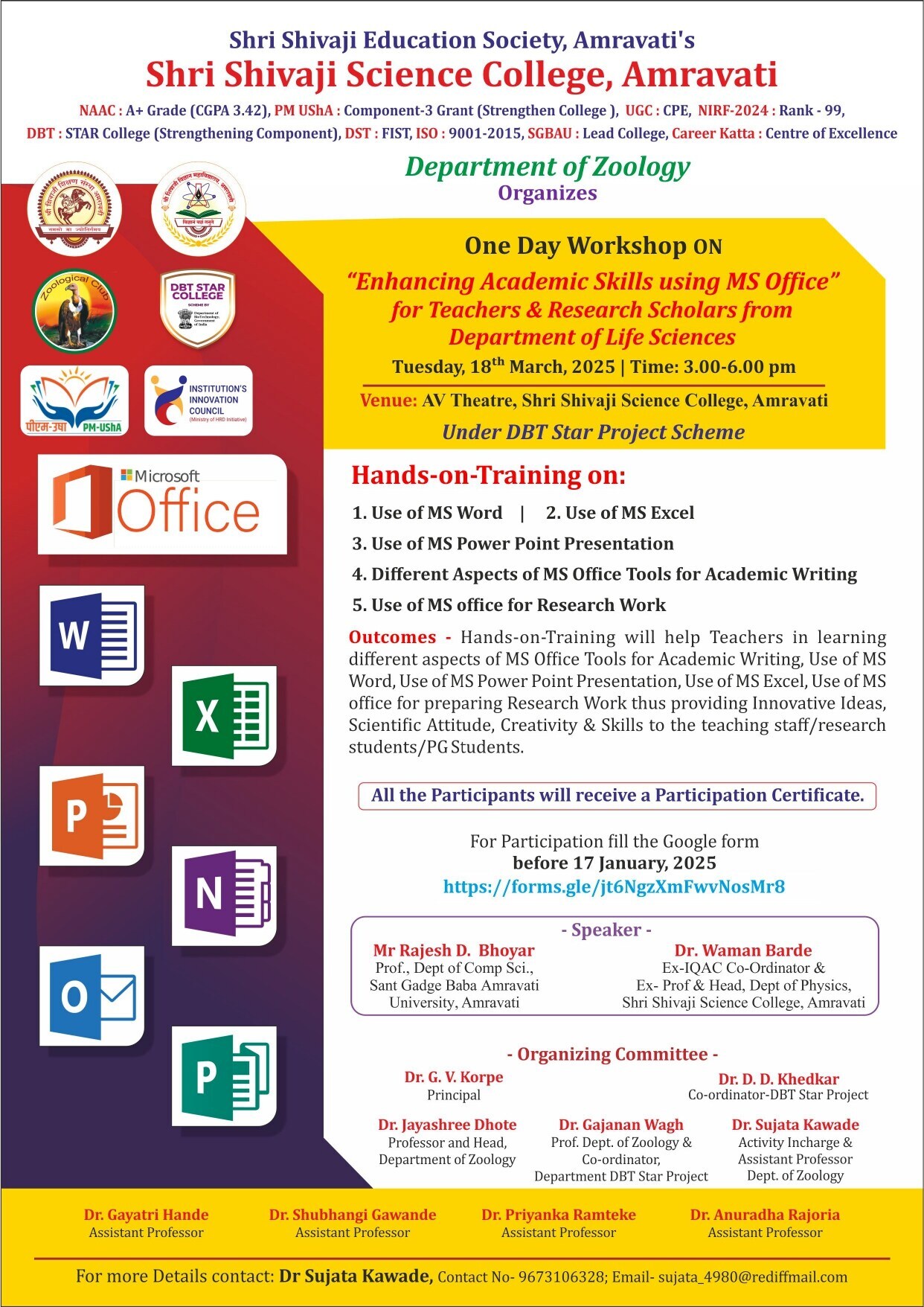
Workshop on “Enhancing Academic Skills using MS Office for Teaching Staff & Research Students from Life Sciences Department
Activity Dates: 18 March, 2025
Type of Activity: Faculty Development Program
Organizing Department: Department of Zoology
Program Coordinators: Dr Sujata Kawade
Head of the Department: Dr. J. D. Dhote
External Collaborator (if any): Faculty From Sant Gadge Baba Amravati University
Objectives:
- Use of MS office
- Use of MS Excel
- Use of MS Power Point presentation
- Different aspects of MS Office Tools for Academic Writing
- Use of MS Office for Research Work
No of Beneficieries: 57
Classes Involved: Staff and Research
Venue of the Activity: A.V. Theatre Hall, Shri Shivaji Science College, Amravati
Activity Report:
On the 18th of March, 2025, the Department of Zoology, Shri Shivaji Science College, Amravati, successfully organized a One-Day Workshop on “Enhancing Academic Skills using MS Office”. The event, held at the college's AV Theatre Hall from 3:00 PM to 6:00 PM, was targeted at teachers and research scholars from the Department of Life Sciences, which includes Botany, Zoology, Microbiology, Biotechnology, and Environmental Sciences.
The workshop was designed with a specific academic focus: to equip teaching staff and research students with practical skills in Microsoft Office tools — particularly MS Word, MS Excel, and MS PowerPoint — with an emphasis on their application in academic writing, research, data management, and presentations. The workshop also intended to cultivate a scientific attitude, foster creativity, and enhance digital competencies among faculty and research scholars.
A total of 57 participants registered for the workshop, indicating significant interest and enthusiasm among academic stakeholders for skill enhancement in digital tools. The workshop began with a formal inaugural session from 3:00 PM to 3:30 PM, attended by several dignitaries, subject experts, faculty members, and students.
Inaugural Session: Cultivating Digital Excellence in Academia
The inaugural function was presided over by Dr. Sangeeta Ingole, IQAC Coordinator of Shri Shivaji Science College, Amravati. In her address, she emphasized the growing importance of digital tools in academics, highlighting how software like MS Office supports essential teaching functions such as result analysis, internal assessments, preparation of academic reports, and scholarly writing — including research papers, conference articles, and institutional publications. She underscored the need for educators to continuously adapt to changing technological environments and appreciated the initiative taken by the Department of Zoology to organize such a capacity-building program.
The event was formally inaugurated by Dr. Waman Barde, former Head of the Department of Physics and Ex-IQAC Coordinator of the same institution. As the speaker for Technical Session II, he provided a visionary overview of how productivity tools like MS Office are transforming the academic landscape. Dr. Barde also briefly touched on the integration of data management and visualization techniques into pedagogical and research workflows.
Dr. G.A. Wagh, Professor in the Department of Zoology and DBT Project Coordinator, delivered the introductory address, outlining the structure of the technical sessions and introducing the speakers. He emphasized the growing need for digital empowerment in higher education, particularly in academic departments focused on life sciences and interdisciplinary research.
Dr. Jayashree Dhote, Head of the Department of Zoology, also addressed the gathering. She encouraged all participants to actively engage with the tools being demonstrated and underlined the relevance of MS Office software in academic writing, thesis structuring, and data presentation. She elaborated on how MS Office applications streamline workflows, from creating formatted documents and inserting references to managing large datasets and developing polished presentations.
Special guests on the dais included Dr. Rajesh Bhoyar, Professor, Department of Computer Science, Sant Gadge Baba Amravati University, Amravati, and Dr. Mukul Bhonde, Head, Department of Computer Science, Shri Shivaji Science College, Amravati. Their presence reflected a spirit of interdisciplinary collaboration in empowering faculty and students alike with technology-enhanced academic skills.
The session was anchored and conducted gracefully by Dr. Sujata Kawade, Assistant Professor of Zoology and the Activity In-Charge for this workshop. She also authored and coordinated the release of a practical manual titled “Guidelines for Utilizing MS Word, MS Excel, and MS PPT for Enhancing Academic Writing”, which was launched during the inaugural session by the dignitaries present. This manual was distributed to participants as part of the workshop kit.
Registration and Participant Engagement
A registration counter was set up at the AV Theatre Hall to facilitate the check-in of previously registered participants and to accommodate spot registrations. Every registered participant was provided with a workshop kit, which included a writing pad, a pen, and a personalized Workshop ID badge. This helped streamline the logistics and fostered a professional, seminar-like atmosphere conducive to learning and networking.
Technical Session I: Power of Productivity Tools in Research and Teaching
The first technical session, held from 3:30 PM to 4:40 PM, was led by Mr. Rajesh D. Bhoyar, Professor from the Department of Computer Science, Sant Gadge Baba Amravati University, Amravati.
This session provided a comprehensive hands-on demonstration of MS Word, MS Excel, and MS PowerPoint. Mr. Bhoyar illustrated how MS Word could be used to write and format research papers, dissertations, project proposals, and academic articles. He explained the features of citation management, track changes, and collaborative editing, all of which are invaluable tools for scholarly communication. He also introduced participants to pre-designed templates that save time and standardize formatting across academic documents.
Moving to MS Excel, Mr. Bhoyar showcased how to use the software for data entry, analysis, and graphical presentation. He covered essentials such as formulas, pivot tables, and conditional formatting, before progressing to the generation of bar graphs, pie charts, and histograms – all critical components for visualizing scientific data.
For MS PowerPoint, the emphasis was on creating structured, visually appealing presentations. He demonstrated how to incorporate multimedia elements, utilize design themes, and present research data with clarity and impact. He also introduced MS Publisher for layout designs, OneDrive for cloud-based document management, and Microsoft Teams as a collaborative platform for communication and document sharing.
This session was particularly beneficial for research scholars, many of whom appreciated the insights into using Office tools for research documentation, data analysis, and academic dissemination.
To ensure participant engagement, refreshments and tea were made available during the running session, allowing the participants to stay attentive and energized throughout.
Technical Session II: Applied Data Tools in Excel for Academic Research
The second technical session was conducted from 4:30 PM to 5:45 PM and was delivered by Dr. Waman Barde. This session was especially focused on advanced applications of MS Excel for academic data management and result analysis.
Dr. Barde began by explaining how Excel’s sorting, filtering, and data validation tools can streamline large datasets, such as student performance records, research observations, or survey data. He demonstrated the use of pivot tables, which allow users to summarize and reorganize complex data structures, and walked participants through the creation of result analysis sheets — a key requirement for academic departments during internal assessments and examinations.
He also explained how Excel’s charting functions — including line graphs, scatter plots, and error bars — could be used for clear and effective data visualization. These demonstrations were particularly appreciated by life sciences faculty involved in experimental design, student assessments, and project work.
Further, Dr. Barde addressed the use of Excel for basic statistical calculations, such as mean, median, standard deviation, and correlation analysis, which are often required in both educational and research-based applications. Formatting tips, such as using cell styles, locking spreadsheet sections, and exporting data for use in publications, were also covered.
Participants found this session to be practical, especially in relation to managing academic data, designing tables and figures for publications, and preparing departmental reports.
Valedictory Session: Closing with Purpose
The final segment of the workshop, held from 5:45 PM to 6:00 PM, was the valedictory function. The organizing committee extended a warm vote of thanks to all the dignitaries, speakers, volunteers, and participants whose combined efforts contributed to the success of the event.
All registered attendees received certificates of participation, and many expressed appreciation for the well-structured format and the quality of hands-on sessions delivered.
Conclusion: Fostering Digital Readiness in Education
The one-day workshop was a significant step in promoting digital literacy, academic excellence, and interdisciplinary collaboration among faculty and scholars in the life sciences. It not only reinforced the practical use of MS Office tools in academic settings but also provided a template for skill-based faculty development programs under the DBT Star College initiative.
By integrating expertise from the Departments of Zoology, Computer Science, and external institutions, this workshop served as a model for future academic training programs aimed at enhancing digital competency and professional growth in the higher education ecosystem.
Outcomes:
- MS Office features explained
- MS Excel usage elaborated
- MS Powerpoint is explained
- Office applications in Research and Academic writing explained
- Office Automation Benefits
Photos:
 Dignitaries releasing booklet |  Dr Waman Barde, Ex-IQAC Co-Ordinator, Shri Shivaji Science College, Amravati with Dignitaries on the dias at the Inauguration |
 Address by Dr J. D. Dhote |  Dr Rajesh Bhoyar, Professor, Department of Computer Science, Sant Gadge Baba Amravati University, Amravati addressing the participants as Speaker |
 Teaching staff and Research Students as participants for the One Day Workshop |  Presidential Address by Dr Sangeeta Ingole at the inaugural Ceremony |
Attendance Sheet:
 Sheet |
 Sheet |
 Sheet |
 Sheet |
 Sheet |